MiScore App Features
Calculate and submit scores, measure distance, track time played, or view leaderboards. MiScore is loaded with helpful features that make scoring effortless and enjoyable. Whilst containing many useful features, MiScore is designed to not hinder the flow of the game. Score entry is easy and can be completed in a matter of seconds. We recommend placing mobile devices on silent mode, or do not disturb, whilst scoring to avoid unnecessary distraction.
GPS Distance Measurement
Before taking your shot, you can observe your distance in metres from the pin, a bunker, or the middle of the green. This value is available from the top right of the score entry screen.
Tapping the distance button from the score entry screen will take you to an interactive GPS distance map. From there, tap any point on the map to measure distances from your location.

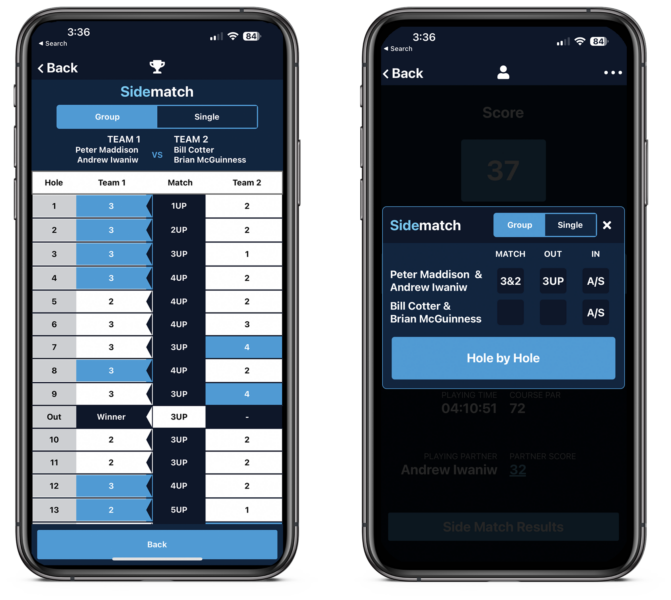
Side Match
Keep track of your group side matches without a pencil and card in MiScore App.
MiScore App with Sidematch enabled in Settings compares player scores with your partner and also the other pair in the group to show if you’re up or down.
Sidematch automatically updates with a match play score when all players enter their hole score or will use the scores you have entered for your partner(s) if they’re scoring on a card.
To enable:
Select Menu > Settings
Scroll down to Sidematch and toggle on


Round Timer
MiScore has a useful round timer on the top left of the score entry screen. This helps golfers stay mindful of playing time between holes and encourages an appropriate pace of play.




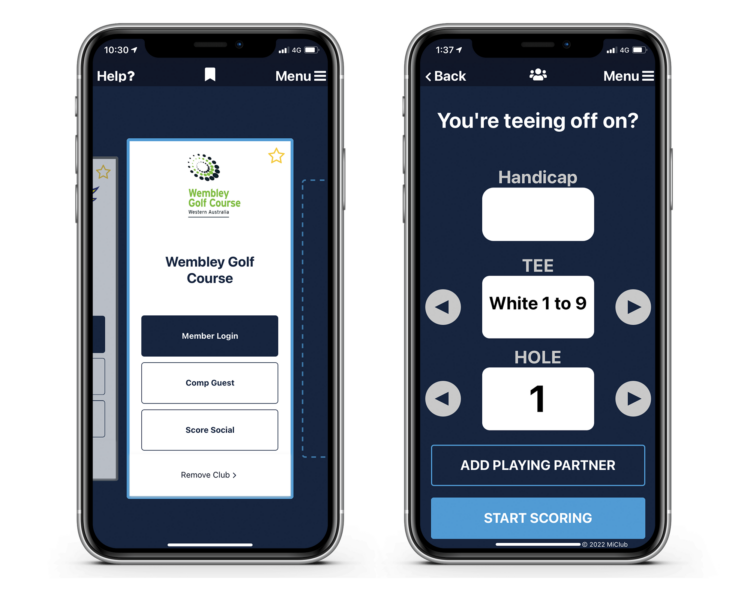

Score History
